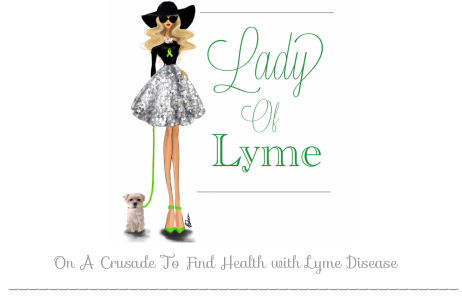How To Do It?
When you go to the shop you will now see at the top an area which says "Shop" and one that says "Create"
I hope this can help give it a personal touch to anyone who felt that might be nice!
Visit the shop HERE
xoxo,
Christina
|
There is a newly launched option which I just added to the Christmas Shop, and I wanted to share about here. Do you love the design but wish that it were smaller/larger, or perhaps placed in a different location (such as a a pocket tee design etc)? Do you want the tee in another color, or wish you could tweak it to your preferences with extra text or additional graphics? Well, now you can! Some people prefer smaller designs, other people prefer them on the back instead of the front etc. Some might even want to add a monogram on the sleeve or somewhere else to make it their own. You can now edit it to your hearts desire in any which way! How To Do It? When you go to the shop you will now see at the top an area which says "Shop" and one that says "Create" From there you would click on "Create," which them opens up the design element to let you tweak it to your liking. I am not sure if this can be done on your phone, but likely it is best done from a computer. It's as easy as that! You choose your product, then you can edit the current design in any which way. You can size it, move it to the back, move it to the pocket area, add your own extra text, or even add your own graphic/image! If you want to make special family shirts you can put everyone's name on the back to personalize it. Or if you want to gift it with a special message you can also do that. The check out page offers gift options, including gift wrapping.
I hope this can help give it a personal touch to anyone who felt that might be nice! Visit the shop HERE xoxo, Christina
0 Comments
Leave a Reply. |
Categories
All
Archives
March 2022
|